We’re excited to announce a significant update to the PancakeSwap MEV Guard on BNB Chain, powered by 48 Club. With this update, we’ve expanded wallet support to include the highly popular Binance Wallet, Trust Wallet and Rabby Wallet. Now, you can enjoy enhanced protection from MEV (Miner Extractable Value) attacks while trading on PancakeSwap, with a seamless experience on the BNB Chain ecosystem.
PancakeSwap MEV Guard: Safer, Smarter, and More Secure Swaps
PancakeSwap MEV Guard protects your trades from harmful MEV attacks, such as frontrunning and sandwich attacks, that can manipulate prices and result in worse rates or failed transactions. You can trade confidently using the PancakeSwap MEV Guard, knowing your transactions are protected against these common exploits.
Note: The 48 Club team, who developed this product, provides this service. Users are encouraged to conduct thorough research, fully understand the risks involved, and exercise caution before utilizing any services.
Key Features of PancakeSwap MEV Guard
- Secure Swaps: Safeguards your swaps on the BNB Chain from frontrunning and sandwich attacks.
- Fast and Reliable RPC: Built on BNB Chain’s robust ecosystem, the service delivers stable, high-performance RPC endpoints for smooth trading.
- Free and Simple One-Click Setup: There are no complicated processes! Activating MEV Guard is free and takes just one click for most wallets.
- Multi-Wallet Support: Now supports a range of popular wallets, including Binance Wallet, Trust Wallet, MetaMask, and Rabby Wallet.
How to Enable PancakeSwap MEV Guard
For Binance Wallet and Trust Wallet Users (Enabled by Default)
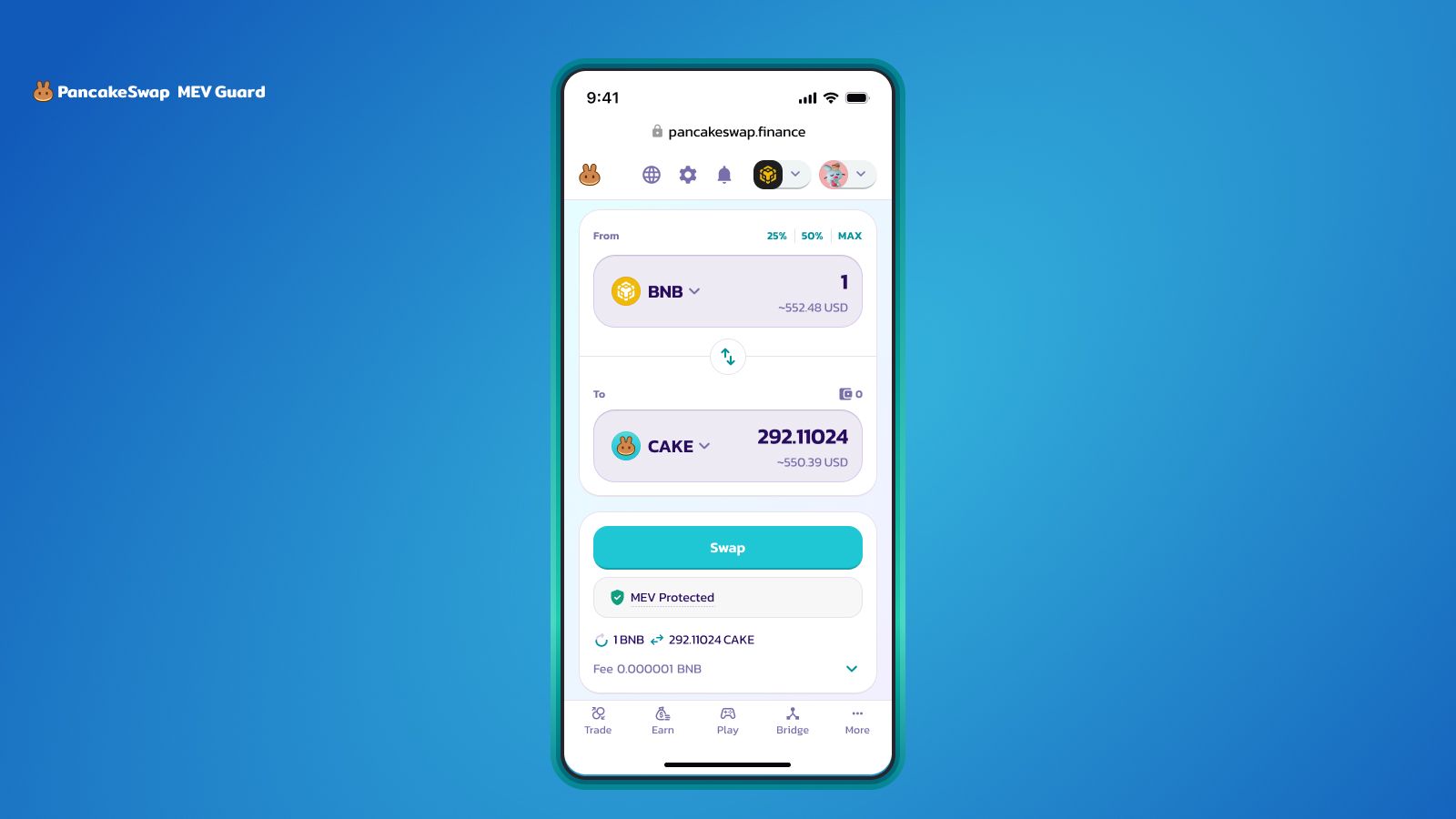
- Once you connect your Binance Wallet or Trust Wallet to PancakeSwap, MEV Guard is automatically enabled.
- To check if the protection is active, go to the swap page. You should see the "MEV Protected" label.
For MetaMask Users (One-Click Setup):
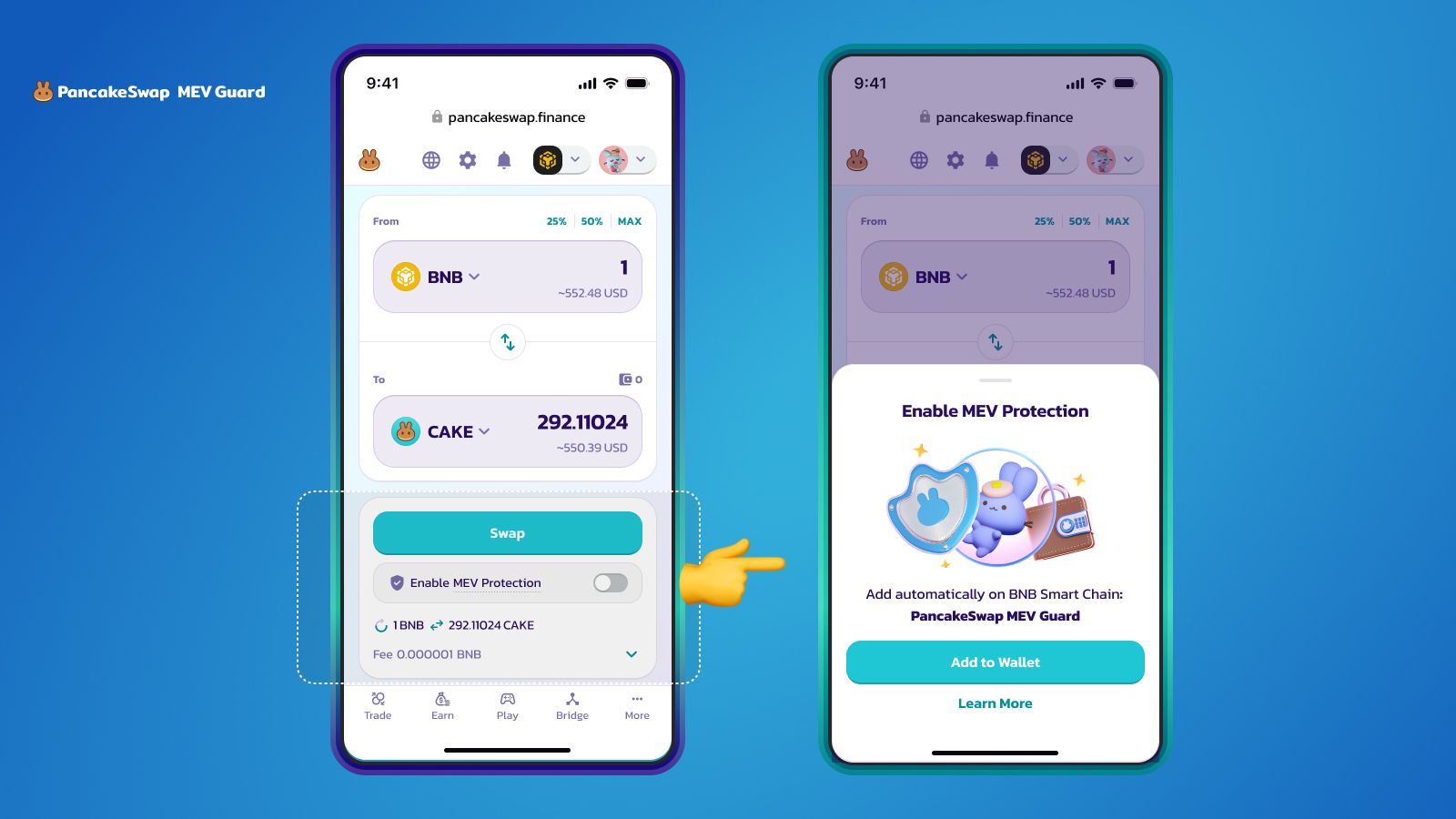
- Go to the PancakeSwap MEV Guard landing page or the PancakeSwap Swap page
- Connect your wallet
- Click "Enable MEV Protection" and "Add to Wallet"
That's it! MEV Protection is now enabled for your connected wallet.
- Note: MEV protection is not supported for users who connect their MetaMask wallet via WalletConnect.
For Other Wallets Supporting Custom RPC (Rabby Wallet):
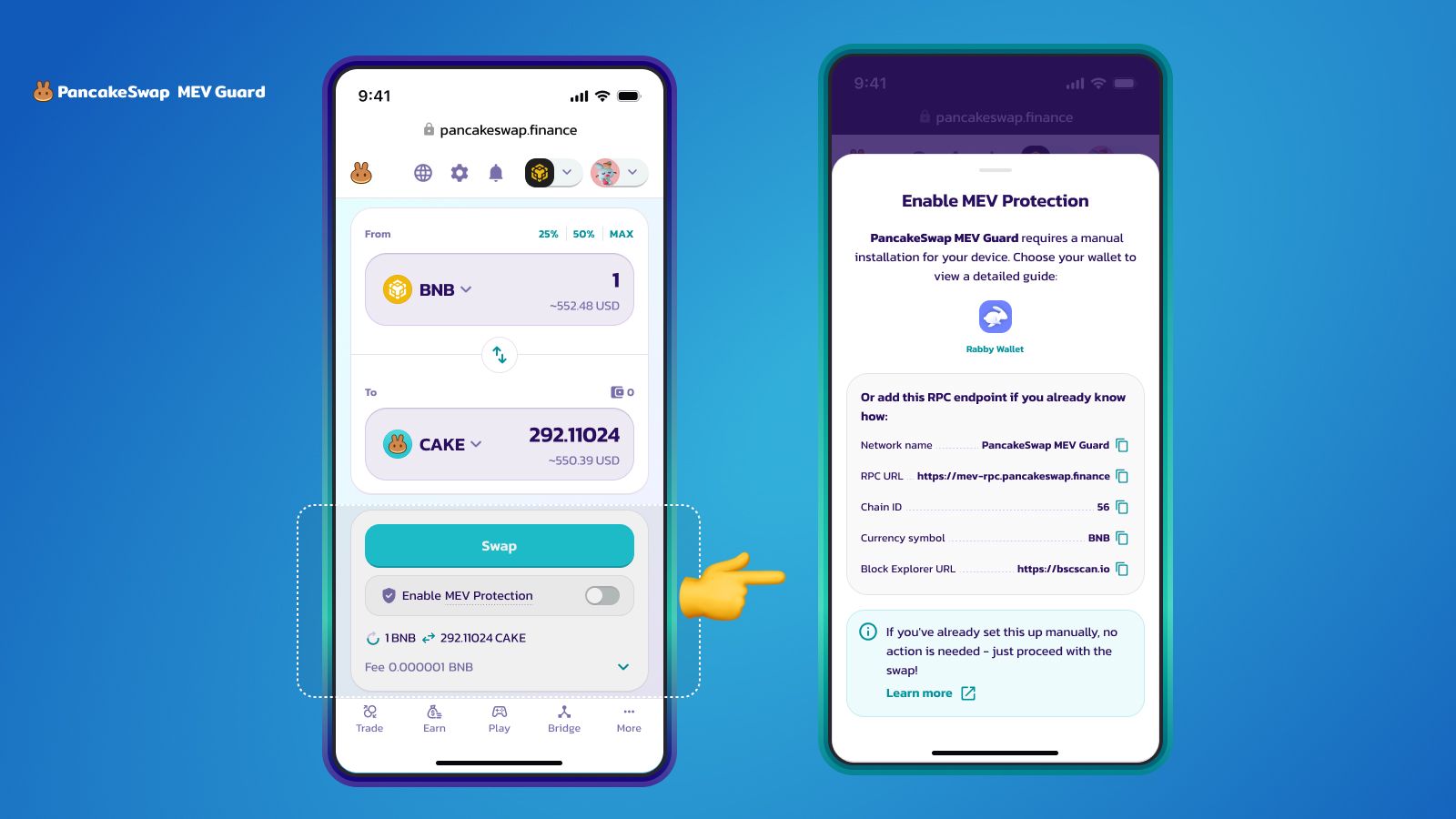
If you're using a wallet that requires manual configuration to add a custom RPC (Rabby Wallet), you'll need to add the PancakeSwap MEV Guard RPC details manually:
- Go to the PancakeSwap MEV Guard landing page or the PancakeSwap Swap page
- Connect your wallet.
- Click "Enable MEV Protection" and "Add to Wallet"
A popup will display the PancakeSwap MEV Guard RPC details.
- Go to your Rabby wallet settings, open the "Networks" menu, and select "Add Network."
- Enter the provided PancakeSwap MEV Guard RPC details.
- Switch to this new RPC; you can trade with MEV protection
Start Using PancakeSwap MEV Guard Today
Ready to secure your swaps and enjoy safer swaps with PancakeSwap MEV Guard? Visit the PancakeSwap MEV Guard page or the PancakeSwap Swap page today, follow the easy setup instructions, and start trading with peace of mind.